
In the dynamic world of website development, selecting the right tools is crucial for creating a robust online presence. Among the myriad of options available, WordPress Theme – The7 stands out as a comprehensive solution for building versatile websites and online stores using WordPress and WooCommerce. This article delves into the features of The7, its benefits, a step-by-step guide on its installation, and the professional customization services offered by Hibiscus Technolab.
Why Choose The7 for Your Website?
The7 is not just another WordPress theme; it is a complete website builder designed to cater to businesses, freelancers, and agencies. Here are some key reasons why The7 is a preferred choice:
Key Benefits of The7 Theme
- Seamless Integration with Page Builders
- Fully compatible with Elementor and WPBakery Page Builder.
- Drag-and-drop functionality for effortless design customization.
- Extensive Design Options
- Over 1,000+ theme options, making it one of the most customizable themes available.
- Pre-designed demo websites for various industries.
- WooCommerce-Optimized
- Comes with dedicated WooCommerce features for online stores.
- Includes product page customization, cart, checkout, and filters.
- SEO & Performance-Optimized
- Built with clean code for faster page speeds.
- Fully responsive and mobile-friendly design.
- Regular Updates & Premium Plugins
- Access to premium plugins like Slider Revolution, WPBakery Page Builder, and more.
- Continuous updates to maintain security and performance.
How to Install The7 Theme
Installing The7 is a straightforward process. Follow these steps to set up the theme on your WordPress website:
1. Install WordPress
Make sure that you have WordPress installed and running on your hosting server.
2. Upload The7 Theme
- Go to
Appearance > Themes > Add New > Upload Themein your WordPress dashboard. - Click
Browse, select the The7 theme file (dt-the7_v.zip), and clickInstall Now. - Alternatively, upload the theme via FTP by extracting the zip file and placing the folder in
wp-content/themes/.
3. Activate The7 Theme
- Once the theme is uploaded, go to
Appearance > Themes. - Click
Activateon The7 theme.
4. Register The7 Theme
- A
The7menu will appear in the WordPress dashboard. - Enter your Item Purchase Code to unlock premium features and demo imports.
5. Install Recommended Plugins
- Navigate to
The7 > Pluginsand install the recommended plugins.
6. Import Demo Content (Optional)
- Go to
The7 > Pre-made Websites. - Select a demo and click
Importto get a ready-made design setup.
7. Update The7 Theme
- Regularly update the theme through
Appearance > Themesto ensure security and compatibility.
How to Customize The7 WordPress Theme
While The7 offers extensive customization options, Hibiscus Technolab specializes in making your website unique by tailoring the theme to your business needs.
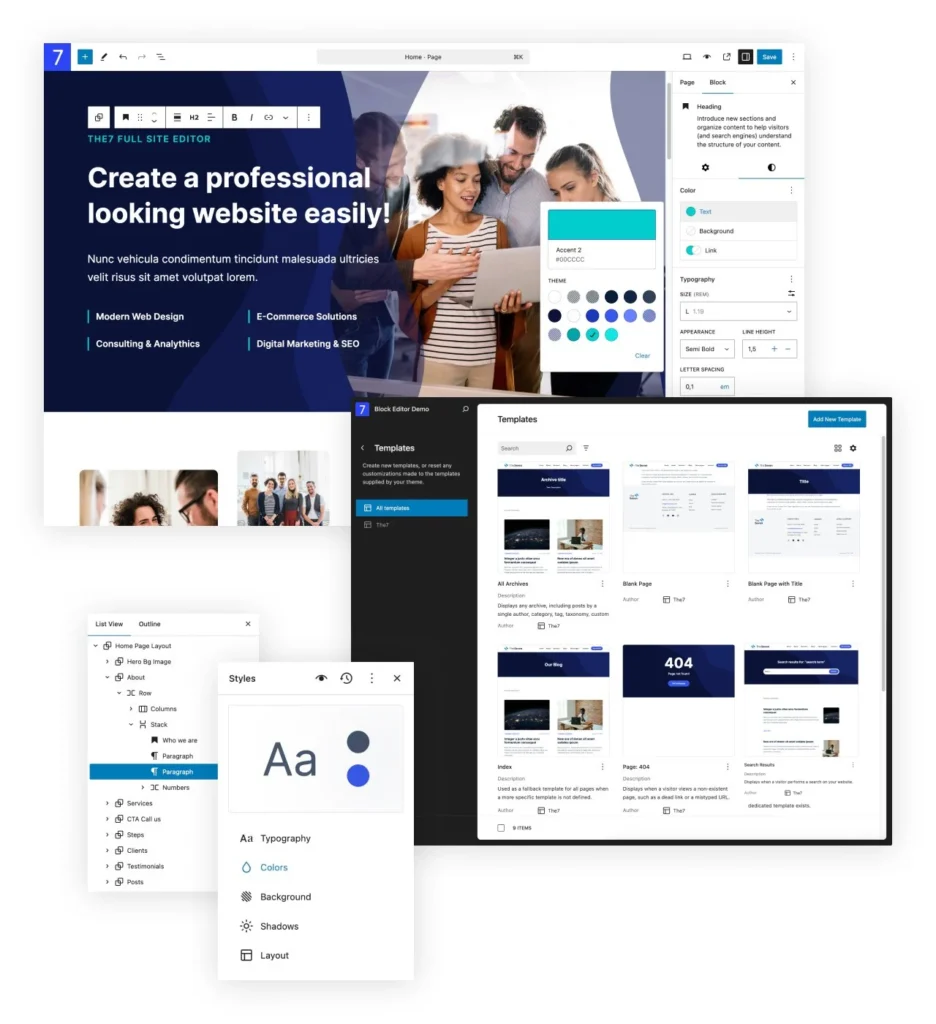
Why Choose Hibiscus Technolab for Customization?
- Tailored Design Solutions
- We modify The7 theme settings to match your brand identity.
- Custom layout designs, fonts, and color schemes for a professional look.
- Advanced WooCommerce Customization
- Optimize the product display, checkout process, and customer experience.
- Implement custom features like dynamic pricing, membership plans, and more.
- Enhanced Performance Optimization
- Improve site speed and performance by optimizing The7 settings.
- Minify scripts, optimize images, and enable caching for better loading times.
- SEO & Mobile Optimization
- Customize The7 for better search engine rankings.
- Ensure a fully responsive, mobile-optimized experience for users.
- Custom Plugins & Features Integration
- Add custom functionalities beyond what The7 offers.
- API integrations, booking systems, and more based on your business needs.
- Ongoing Support & Maintenance
- We provide technical support post-customization.
- Regular updates and troubleshooting to keep your site running smoothly.
Get The7 Installed & Customized by Experts!
If you’re looking for professional WordPress theme customization, Hibiscus Technolab can help! We offer complete The7 theme installation and customization services to ensure your website is unique, high-performing, and conversion-friendly.

